Chroma
Samples Overview
Qarbine provides a wide variety of sample templates, and queries. Some are application oriented examples, while others are database administrator (DBA) oriented.
Below are a few of the component samples to consider. Review the Qarbine Catalog for the latest components. See the latest set of Chroma components in the folder depicted below.
List Collections
This template is found at “ReportTemplate`q_catalog|qf_example/Chroma/DBA/List collections”. It retrieves all of the collection names as shown below.
Describe Collections
This template is found at “example/Chroma/DBA/Describe collections”. It retrieves all of the collections along with some details about each as shown below.
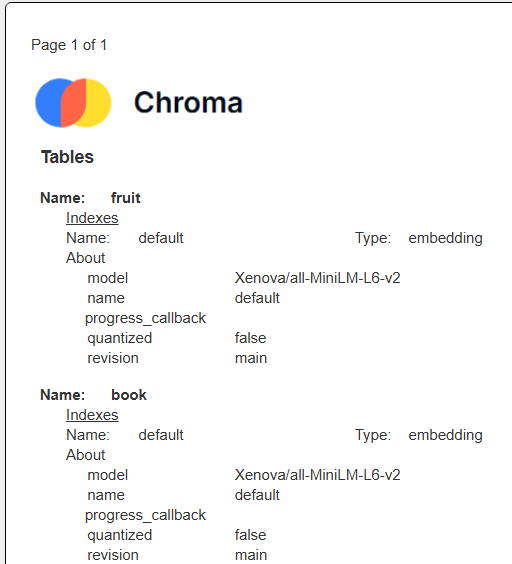
The data source used to retrieve this using the virtual query "describe collections. It is in the catalog at “DataSource`q_catalog|qf_example/LanceDB/DBA/Describe collections”.
Describe a Prompted for Collection
This template is located at “example/Chroma/DBA/Describe prompted collection”. Running this prompts for which collection.
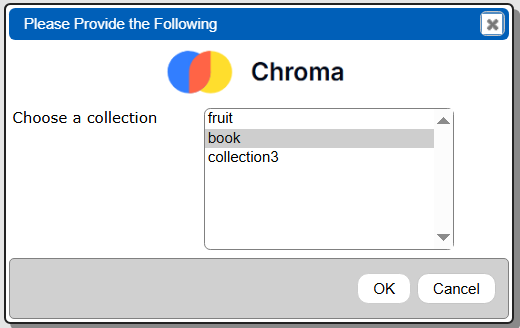
Choose a collection and click OK. Sample results are shown below.
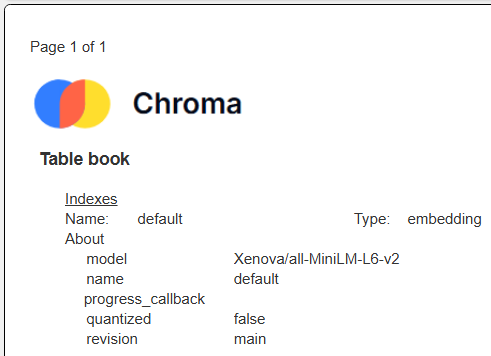
Cached Schemas
This template is found at “Qarbine_admin/configuration/Cached schema status”. Running this presents a prompt to select a data service.
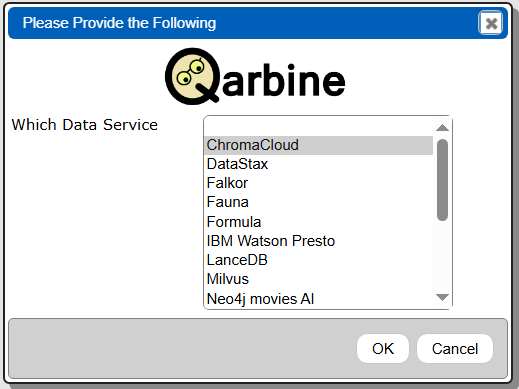
Select one and click OK.
The collections listed are only for those with cached schema. These objects are created during user interaction with the Qarbine query tools.
To see the cached schema details click
Shown below is an example
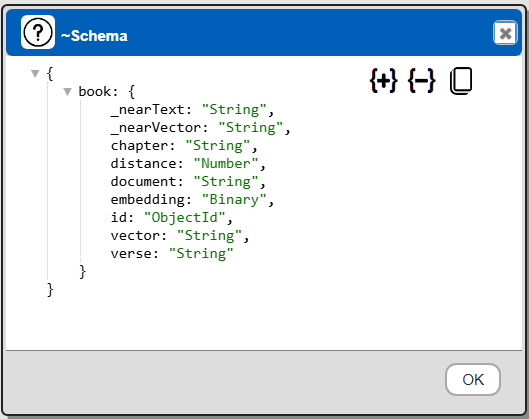
In the cached schemas the metadata fields (chapter and verse in this case) have been pulled up a level. The _nearText, _nearVector, and vector fields are used for Query By Example hints.